Gemini 2.5 Flash Image, known by the codename “Nano Banana,” is Google’s new AI model for generating and editing images. Its primary function is to let you edit photos using simple text prompts. It has been making waves on platforms as it’s accuracy and consistency was on another level comparted to current models, as with everything AI, these models are moving fast and using codenames allows companies such as Google to get real world feedback prior to their announcements.
As I am writing this article, we are testing multiple prompts, ones we find interesting with the results, especially from a marketing perspective, often we are having to use Photoshop for photo editing tasks, with their own AI enhancements over the last couple of years this has become a lot easier, however what if you could just ask it to make the change and it just does it, accurately.
Cue AI Image generation, like Nano Banana – Unlike traditional software, you don’t need to manually select areas or use complex tools. You just tell the AI what you want to change, add or generate.
Creating an image and changing details
For this challenge we wanted to see what Gemini was like with simple instructions, no detailed prompts, and adjust from there. We asked for a kitchen picture, then going on to change a small detail – we picked the bread on the chopping board to be changed to a raw steak, it did it without issue and extremely fast. We then asked for the green cupboards to be a deep burgundy colour and again it did it without issue. Check out the results below.
There are a few things we have spotted (if you play spot the difference) such as the dishwasher being impacted in the colour change, or the kitchen tap shape changing from the first image to the second. However it remains extremely impressive.



Creating a scene and expand upon it and replace details
Our next test we decided to ask for a cosy lounge scene to be created from scratch. We then asked for some details to be changed, such as the coffee table, or the book case in the background, we are still blown away it can identify these from our prompts then accurately do what we instruct. Finally we then asked to expand the scene to reveal it was on a soundstage, just look at the results below!
The detail as well as our straightforward prompts are something which caught us off guard, with the last image simply “can you zoom out to reveal the room on a soundstage”.



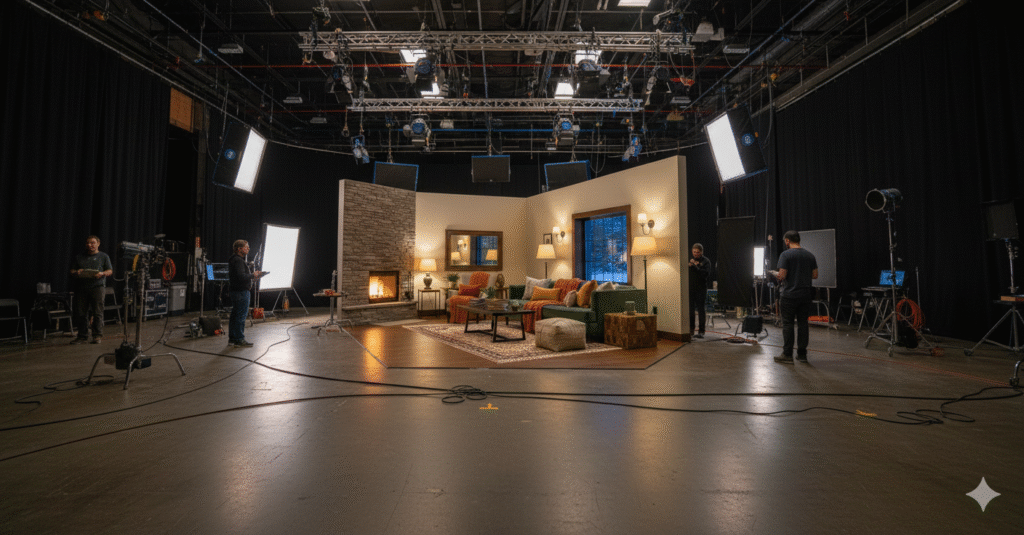
Expanding a scene of a real image
Finally we took a photo of myself overlooking Winnats Pass in the Peak District here in the UK, I asked Gemini 2.5 Flash Image to simply Zoom out to reveal this image is shot on a soundstage (it is a favourite prompt of mine), here are the results.

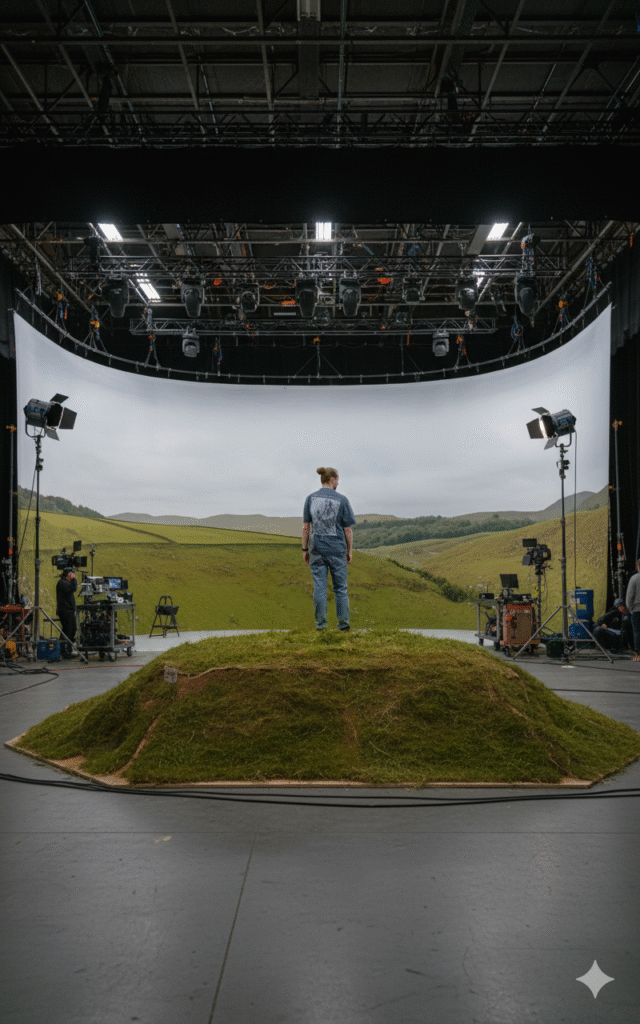
What Makes it Different
The model is built to solve common problems in AI-generated imagery and everyday photo editing.
- Subject Consistency: A major issue with older AI tools was their inability to keep a person or object looking the same across multiple images. Gemini 2.5 Flash Image is designed to maintain consistent characters, outfits, and even pets through different edits. For example, you can place a character in multiple scenes and they will still look like the same person.
- Conversational Editing: Instead of using layers or masks, you make edits by simply describing them. This approach makes it easy for anyone, regardless of their editing skills, to make significant changes to a photo. You can tell it to remove an object, change a background, or apply a specific style.
- Speed: The “Flash” in its name refers to its low latency. It provides rapid results, allowing for a fast, iterative workflow.
How it Compares to Photoshop
Gemini 2.5 Flash Image isn’t a replacement for a full professional tool like Photoshop. Instead, it serves a different purpose within the creative process. especially for prototyping, perhaps fast social posts, adjusting things without the need to save that “Final_Final_Final08.psd”
- Gemini 2.5 is for:
- Quick Changes: It’s ideal for fast edits for social media, brainstorming, or creating mockups.
- Ease of Use: It lowers the barrier to entry, so anyone can get professional-looking results without a steep learning curve.
- Creative Freedom: It allows you to explore dozens of ideas quickly, which can save time in the early stages of a project.
- Photoshop is for:
- Precision: It provides pixel-level control, which is essential for detailed retouching and high-stakes design work.
- Professional Workflows: It offers a complete suite of tools for everything from graphic design to complex photo manipulation.
- Final Output: It’s the standard for producing flawless, professional-grade final images.
In short, Gemini 2.5 Flash Image is an innovative tool that streamlines the early creative process, while Photoshop remains the indispensable standard for final production and precise editing. Based on our tests, we are definitely in agreement that this is the best image generation and editing model we have seen.
We are a Suffolk based digital marketing agency in Bury St Edmunds. We specialise in all things marketing, including brand, video and AI Automation for business. If you are considering hiring external partners we would love to here from you, contact us today.



